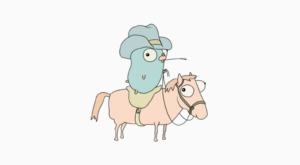Sourcegraph with Quinn Slack
Podcast: Play in new window | Download
Subscribe: RSS

 If you’re a developer, there’s a good chance you’ve experimented with coding assistants like GitHub Copilot. Many developers have even fully integrated these tools into their workflows. One way these tools accelerate development is by autocompleting entire blocks of code. The AI achieves this by having awareness of the surrounding code. It understands context. However, in many cases the context available to an AI is limited. This restricts the AI’s ability to suggest more sweeping changes to a codebase, or even to refactor an entire application.
If you’re a developer, there’s a good chance you’ve experimented with coding assistants like GitHub Copilot. Many developers have even fully integrated these tools into their workflows. One way these tools accelerate development is by autocompleting entire blocks of code. The AI achieves this by having awareness of the surrounding code. It understands context. However, in many cases the context available to an AI is limited. This restricts the AI’s ability to suggest more sweeping changes to a codebase, or even to refactor an entire application.
Quinn Slack is the CEO of Sourcegraph. He is now hard at work on the challenge of giving more context to AI – to make it aware of entire codebases, dependencies, error logs, and other data. Quinn joins the show today to talk about what it takes to move beyond code autocomplete, how to develop the next generation of coding AI, and what the future looks like for software engineers and programming languages.
Please click here to view this show’s transcript.
Sponsorship inquiries: sponsor@softwareengineeringdaily.com
Sponsors
Dealing with excessive context switching in your daily development tasks? Spending too much time looking for that code snippet you lost in the chaos of your workflow? You’re not alone.
Even if you do surface that snippet in your notes app or Teams chat, do you remember the key context behind it?
Use Pieces, an app developers use to manage development materials across their workflows. All saved snippets are auto-enriched with titles, descriptions, tags, related links, and even related people.
Pieces is seamlessly integrated with your IDE, browser, and collaboration tools, making it easy to save, search, share, reference, and reuse code snippets throughout your work-in-progress journey.
Pieces now has a built-in AI-coding assistant, Pieces Copilot, that generates relevant code tailored to your project. Set custom context with your personal code base, ask it who you can contact for a particular issue, and use it completely on-device, even without an internet connection.
Go to pieces.app to download the desktop application for free, and start boosting your productivity today.