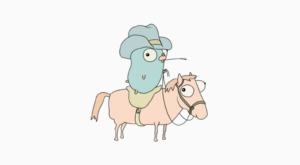Why Optimized Media is Key to Successful E-Commerce Websites

According to Digital Commerce 360, online spending represented 21.3% of total sales in 2020, resulting in $861.12 billion—the highest annual U.S. ecommerce growth in at least two decades. That’s nearly triple the 15.1% jump in 2019. Those numbers come as no surprise, however, given the huge shift in online shopping habits due to the pandemic.
Online businesses have an immediate opportunity to take advantage of this tremendous e-commerce growth by appealing to shoppers visually with media. Research has shown that shoppers have more trust in sellers who accord them the ability to interact with products online—an enjoyable experience that’s similar to browsing and making purchases in store.
To ensure that your e-commerce website is delivering on a media-first strategy, it’s important to understand what types of rich media will drive demand and traffic to your site, and why optimized fast-loading web performance will grow your overall revenue.
Responsive, High-Quality Visual Medium Will Draw Attention
Since consumers can’t physically touch an item online, it’s helpful to use visuals on a website to convey a product’s real-life features. However, you should keep in mind that a simple, static photo is not enough. Consumers want multiple angles and options to make their decision-making process easier. Here are examples of a few emerging and eye-catching media assets that can connect with shoppers in greater depth:
- Video – Video is an exceptionally effective medium for communicating a product’s value with both sound and imagery in motion. Wyzowl found that 84 percent of consumers say that they’ve been convinced to buy a product or service after watching a brand’s video.
- AI – Auto-tagging, version control, role-based access control, and performance tracking can all be based on AI, resulting in high-quality media.
- Auto-cropping – Automation of image cropping focuses on the key objects with no resizing for a zooming effect, delivering a sharp display no matter the viewing device, channel, screen, or orientation.
- Auto-format – Automation of formatting involves the determination and application of the best file type for the asset along with auto-compression according to the content type and the viewing device and browser.
- Auto-quality – Automation of quality control applies the highest recommended resolution to images, ensuring a superb display and fast page loads.
Fast, High-Performance Pages Will Retain Customers
Of course, no matter how captivating a media asset is, it’s only worth it if a consumer finds and engages with the content. This won’t happen if the asset is too slow to load, taking up a page’s bandwidth and leading to weaker site performance. The more complex and compelling the media, the more voluminous the associated data and the more likely it will affect page-load speed.
Maintaining high-performance customer interfaces in the face of the astronomical amount of metadata and number of channels required by e-commerce components is crucial to growth. Studies have shown that 40 percent of visitors would abandon a site if a page load takes more than three seconds. Google reported that a one-second delay can more than double the bounce rate, costing an e-commerce business with a daily sales revenue loss of $100,000.
You must also understand how SEO metrics, such as bounce rate, conversion rate, and session times, play a role for your e-commerce site. Google recently added site-performance thresholds to its Core Web Vitals analysis, offering unified guidance for quality signals deemed to be essential for delivering a sound online UX, including:
- Large Contentful Paint (LCP) – Measures loading performance. For a good UX, LCP must occur within 2.5 seconds after a page starts loading.
- First Input Delay (FID) – Measures interactivity. For a good UX, a page’s FID must be less than 100 milliseconds.
- Cumulative Layout Shift (CLS) – Measures visual stability. For a good UX, a page must maintain a CLS of less than 0.1.
By taking into account these driving forces and accomplishing a superb UX, you can deliver a large volume of data-heavy media assets across your site efficiently enough to maintain site speed. Doing that will ultimately help you achieve a high Google ranking that will have customers viewing, engaging, and staying on your page.
Behind-the-Scenes Automation Will Optimize Media Assets
Compressing the size of rich-media while maintaining or even improving their quality is the only way to deliver high-impact, branded media for fast page loads and a high ranking for search engines.
To deliver real-time agility for e-commerce, you can turn to automation to accelerate media performance and optimize the user experience by doing the following:
- Convert raw photos and videos to web-ready formats tailored to the limits of the delivery channel.
- Standardize the delivery of user-generated content in optimized file types and sizes.
- Streamline omnichannel workflows with features like AI-based tagging, version control, role-based access control and performance tracking.
- Boost visitor conversions with high-performance, context-specific, and responsive media.
Learn More About How to Optimize Rich Media
Cloudinary optimizes media for both quality and speed, delivering fast and compelling visual experiences for e-businesses. In particular, with Cloudinary’s Media Optimizer, you can efficiently streamline images and videos through automation with no manual efforts whatsoever.
More insight is available in our posts Performance is Money: Optimization of Rich Media Drives Revenue in E-Commerce and Guide to Building the Ultimate E-Commerce Website, as well as the webinar on Rules for Rich-Media Optimization.