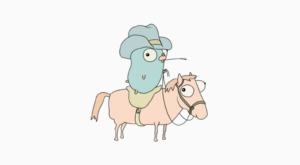6 Data Import Challenges Facing Software Developers

Data onboarding – the process of importing a customers’ required data into a software product – is often a fairly manual process and the lack of automation means data onboarding falls squarely into the lap of the organization’s software development team. In smaller companies, this translates to one or two individuals focused on importing customer data when they have more important tasks on their plate, such as building new product capabilities. But those responsibilities fall by the wayside as developers drop everything to grapple with issues surrounding data importing.
Here are six data onboarding challenges that software developers frequently face.
1. Formatting data: what you see is what you get
One of the biggest issues developers face when it comes to data onboarding is that they have no control over the condition of incoming data files. In particular, formats can be all over the place, making the data import process extremely difficult.
Many organizations that need to onboard data regularly try to mitigate this problem by sending their customers templates to standardize the formatting of files. Unfortunately this rarely works because the customer lacks the technical resources to properly use the templates. The end result is that incoming files will require manual intervention – often by a developer.
2. Clean up in column X
A serious resource drain for developers during the data onboarding process is the time spent wrangling with files that contain multiple errors. These messy files are often unorganized and unlabeled and must be cleaned before they are imported into a solution, otherwise they won’t be able to meet the needs for which they are intended.
Issues with files that require manual correction include inconsistencies within the data for things like formatting dates, phone numbers, currency and country codes, misspellings, missing rows or columns, errors in sub value or category mapping.
When it comes time to import data files into a product, users are often barraged with error messages related to file size, missing data, matching issues, etc.
3. Reinventing the wheel: developing a custom solution again
Correcting file errors is time consuming and in many cases must be manually handled for every file that comes in. Without some automated way to handle data onboarding, developers will be required to manually enter SQL queries into the database. It would be necessary to open the file, copy out parts of it, write it into a query, and hit submit in another piece of software.
The problem is compounded since developers must find or create a parser for each file type that arrives. Also, your team has to spend time scheduling a feature request for each new file format that needs to be imported. This process is like redeveloping a custom solution for every new import request. Once again, this wastes time and drains limited developer resources.
4. Keeping all data sources consistent
Data consistency, no matter the task, is challenging. When it comes to importing external data sources, developers face the difficult job of ensuring all data is clean and matches current data in the system. The more external data sources there are, the more complicated data imports become, and the more headaches developers face as they strive for consistency.
5. Need it yesterday…or sooner
And it’s not like developers can handle all this additional work at their leisure. There is constant pressure from the business to get data onboarded quickly. The sales team might have been working for months to land a new client and when they finally seal the deal, they want to quickly demonstrate the benefits of their product. This can’t be done without loading customer data into the software application.
For developers, that means dropping whatever project they’re doing and working with the new client to get their data onboarded quickly and accurately.
6. Limited developer resources
When it comes to the data onboarding process, developers often become the most popular people in the room. Importing data into a software application can be a highly technical task, so every data import issue becomes a new problem. In smaller companies, there may be only one or two trained developers on staff, so data importing places an enormous strain on these limited resources.
While a developer is consumed with solving data import problems, many other value added tasks like adding a new feature set requested by the organization’s customers are put off to the side to be dealt with later. This can lead to developers spending an inordinate amount of time handling short term data onboarding problems rather than focusing on longer term product development that could lead to greater organizational success.
How Flatfile can help developers
Flatfile is a comprehensive data onboarding platform that helps developers get to usable data faster so you can focus on more pressing to-dos.
 Flatfile’s solution
Flatfile’s solution
Flatfile is a data onboarding platform that helps developers easily import data directly into a web application. With Flatfile, developers no longer need to create custom data importers and as a result can focus on building the product features that matter most. Developers can implement Flatfile in a couple of hours with just a few lines of code.
Once a file is uploaded, Flatfile automatically matches data columns and runs advanced validation logic so that data imports are transformed into clean, useful data. Developers can easily configure Flatfile to require fields and normalize incoming records. If an application accepts Javascript then it can import CSVs, XLS and other data formats with Flatfile. Additionally, Flatfile is framework agnostic with ready-to-go SDKs in Angular, React, Vue, and more.
If you’re a developer interested in seamlessly embedding data import into your application, jump into GitHub and give Flatfile a test.